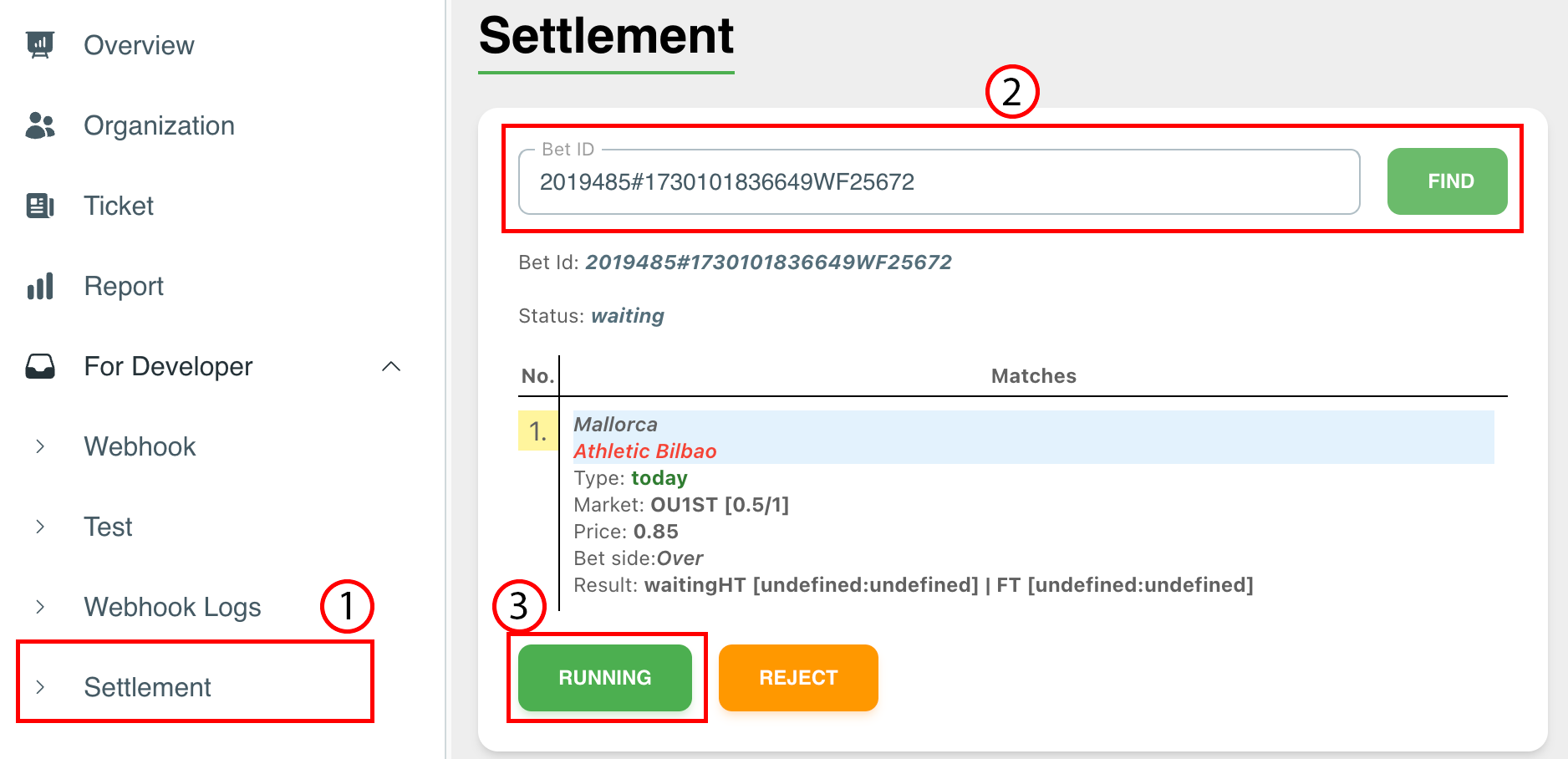Manual test
*** Staging only.
Manual bet and settle your tickets for testing from the backoffice site.
Some flows, such as the reject flow, are not easy to test because the waiting status will change to running automatically in minutes.
Ticket status flow
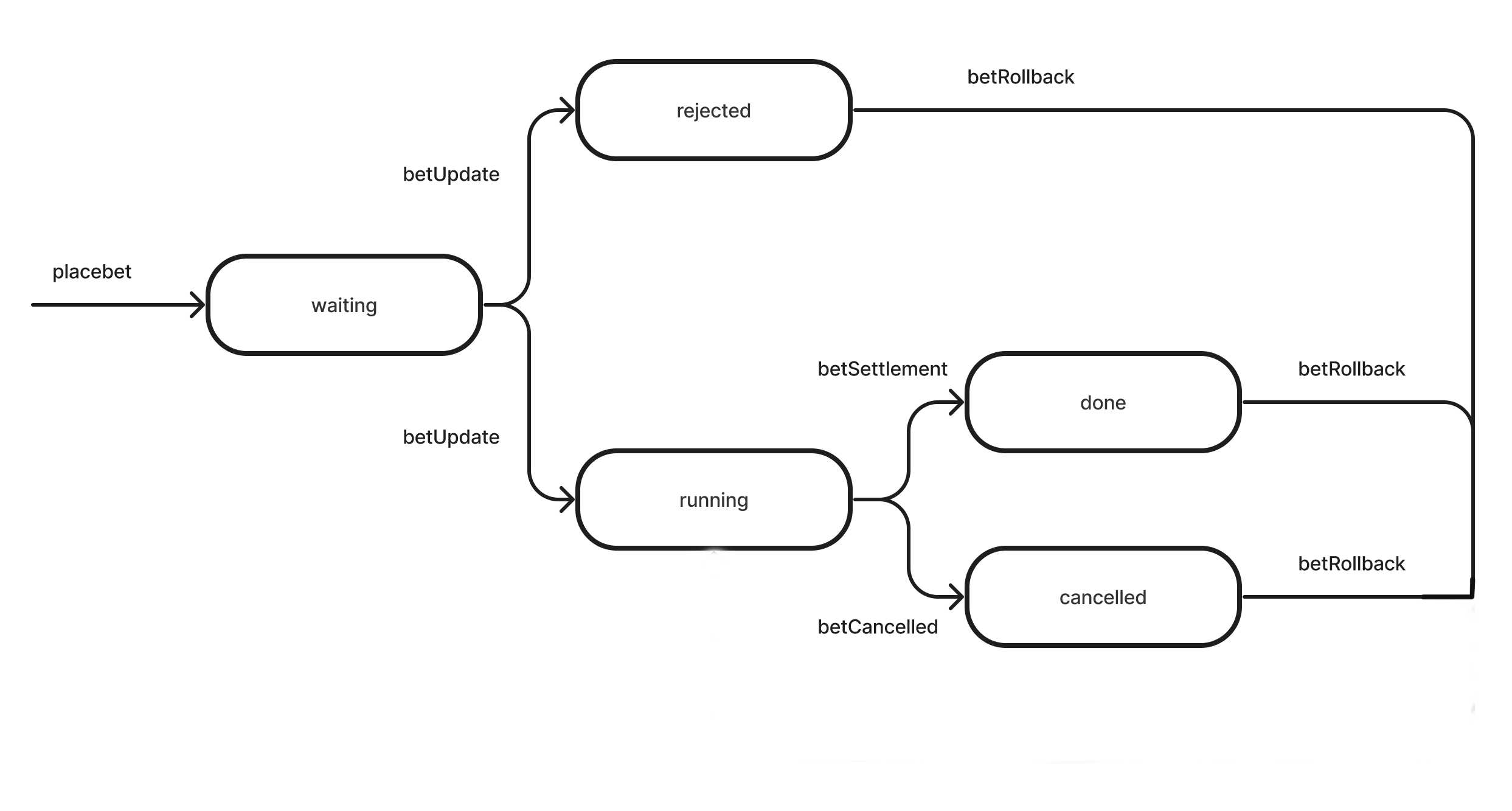
When a user wants to test the rejected ticket flow, the user has to force the ticket status to wait permanently by clicking "Fore to waiting" in the checkbox, as shown below.
If place the bet without "Force to waiting", A ticket will automatic change to running in a minute.
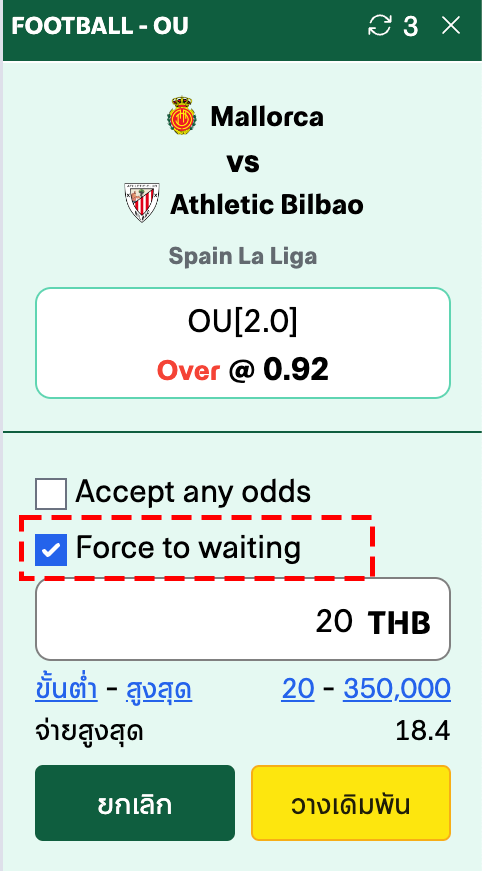
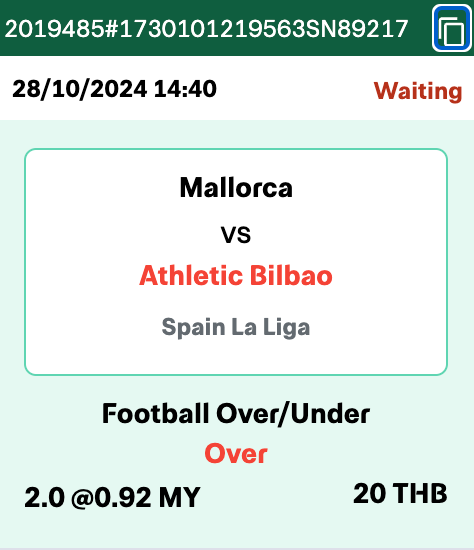
After placing the bet, the user can manipulate the ticket status for testing using the back office website.
- Click "For Developer" and then click "Settlement".
- Fill bet ID of the ticket that the user wants to adjust the status.
Click the button that shows the status will be changed. For example, this ticket's status is waiting. According to the ticket status flow, the status can be changed to "running" or "rejected".