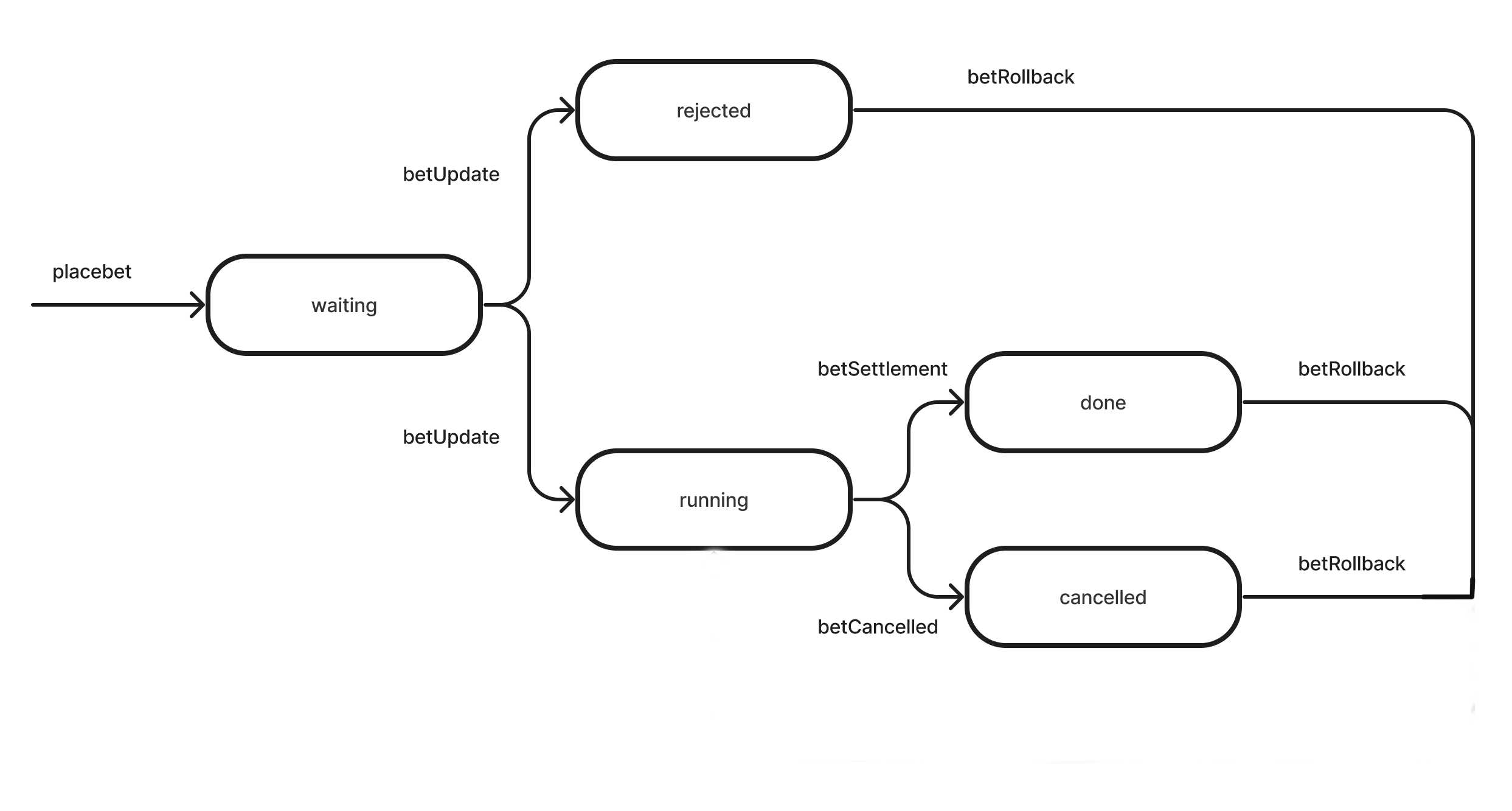Getting Started
Before we start, we have to follow these steps.
- Sportbook Iframe account. - Contact us or your agent to create one.
- API key. - Log in on our backoffice and than clicking generate API key button to create a new one key.
- Set GetProfile webhook URL. - Set the webhook URL in the back office to get your player's profile and balance displayed in Iframe when logging in or player betting to confirm the balance has enough.
- Set FundTransfer webhook URL. - Set webhook URL in the backoffice. Sportbook will send the ticket data and event type when the ticket is "placeBet", "betSettlement", "betUpdate", "betCancelled", "betRollback" or "updateOdds" to increase or decrease the player's balance.
- Set Header - Every request must be added "agentusername" and "key" to the header before sending.
| Parameter | Type | Description |
|---|---|---|
agentusername | String | Your username |
key | String | Generate API key from the backoffice |
Ticket status flow